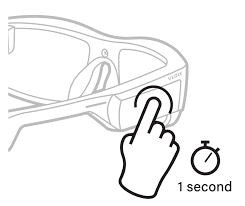Can Smart Glasses Work Without a Phone?
Smart glasses have revolutionized the way we interact with technology, combining the convenience of wearable devices with advanced features like augmented reality (AR), communication, and hands-free navigation. However, a key question many users have is whether smart glasses can function independently or if they always need to be connected to a smartphone to operate. Here’s a detailed breakdown of the various ways smart glasses work, both with and without a phone.
Do Smart Glasses Need to Be Connected to a Smartphone to Function?
Traditionally, many smart glasses relied heavily on a smartphone connection to deliver their full range of features. They acted more like a secondary display, utilizing the smartphone’s processing power, internet connection, and storage to manage tasks. For example, when you use certain smart glasses for notifications, music, or calls, the device typically connects via Bluetooth to your phone.
In this model, the smart glasses would not function fully without a connected phone. They would serve as an extension of the smartphone, offering a hands-free interface for managing content like calls, messages, navigation, and music.
However, in recent years, some smart glasses have evolved to include built-in storage, Wi-Fi, and even cellular connectivity, allowing them to operate independently of a phone. This means that depending on the type of smart glasses, they may no longer need to be tethered to a smartphone for everyday functionality.
Types of Smart Glasses: Independent vs. Dependent
1. Smart Glasses That Rely on a Smartphone
Most entry-level or less advanced models of smart glasses still require a smartphone for full functionality. These devices typically rely on a Bluetooth connection to sync with the phone, which provides access to apps, notifications, media, and other smartphone features.
-
Examples: Google Glass (older models), Bose Frames, Vuzix Blade (in some configurations).
-
Functionality: These glasses can show notifications, play music, or make calls, but all processing and data management are done through the smartphone.
2. Smart Glasses That Can Operate Independently
Some high-end smart glasses are designed to work independently, meaning they have their own built-in features that don’t rely on a phone. These glasses are equipped with internal components such as Wi-Fi, Bluetooth, GPS, built-in storage, or even cellular connectivity to support a variety of functions.
-
Built-in Wi-Fi: Wi-Fi-enabled smart glasses can connect to the internet directly, allowing users to access cloud services, browse the web, or stream content without needing to pair with a phone.
-
Built-in Storage: Some smart glasses include local storage, which means they can store music, apps, photos, and other media directly on the device. This allows you to use the glasses for activities like listening to music or watching videos, without needing to stream from a phone.
-
Cellular Connectivity: The most advanced models can even be equipped with cellular connectivity, enabling you to make calls, send messages, or use apps without needing a phone nearby. These glasses may include eSIM (embedded SIM) technology, allowing them to act as a standalone device.
-
Examples: The newer versions of Google Glass Enterprise Edition, North Focals (now part of Google), and Nreal Air smart glasses.
Can Smart Glasses Operate Independently with Built-in Storage, Wi-Fi, or Cellular Connectivity?
Yes, some smart glasses are designed to work independently of a smartphone. These devices come with built-in storage, Wi-Fi, or cellular connectivity, enabling them to perform a range of tasks without needing a phone connection.
-
Built-in Storage: This allows users to download and store content directly on the glasses, such as music, apps, and even AR experiences. This is particularly useful for activities like listening to music or using AR apps while on the go without needing to rely on a phone.
-
Wi-Fi: Wi-Fi-enabled smart glasses can access the internet, stream content, and sync with cloud services without the need for a smartphone. This feature is handy for tasks such as browsing the web, checking emails, or using apps that rely on a constant internet connection.
-
Cellular Connectivity: Smart glasses with built-in cellular capabilities can work just like a smartphone in some ways. They can make calls, send messages, and even access the internet via 4G or 5G networks. These glasses are typically equipped with eSIM technology, which allows them to connect to mobile networks directly, similar to how a smartphone would.
Examples of Smart Glasses That Can Operate Independently
-
Nreal Air: These smart glasses allow you to stream content, browse the internet, and access apps directly via Wi-Fi without needing to pair them with a phone. They are more AR-focused, providing a screen that’s portable and independent of a smartphone.
-
Vuzix Blade Upgraded Models: Vuzix has released models with integrated Android operating systems, Wi-Fi, and even optional cellular connectivity. This means you can download and use apps directly on the glasses without needing to connect to a phone.
-
North Focals (now part of Google): North's smart glasses, which were later acquired by Google, had the option of operating independently by incorporating Bluetooth and cellular functionality, allowing users to make calls, send texts, and access apps without needing their smartphone nearby.
Practical Considerations: Are They Suitable for Everyday Use?
-
Battery Life: Independent smart glasses, especially those with cellular connectivity, tend to drain their battery faster. If you plan to use them all day, you’ll need to consider how often you’ll need to recharge. Some models include charging cases for extra power during the day.
-
App Support: While some models allow independent functionality, they may still have limited app support compared to what’s available on a smartphone. Depending on the operating system of the smart glasses, the range of apps you can use may be more restricted.
-
Cost: Smart glasses with standalone functionality (e.g., cellular connectivity) are generally more expensive than models that rely on a smartphone connection. The added features like Wi-Fi, cellular capabilities, and local storage add to the cost.
Conclusion
Smart glasses can either work independently or require a smartphone, depending on the model and features. Many entry-level glasses rely on Bluetooth connections to sync with smartphones, while advanced models may include built-in Wi-Fi, cellular connectivity, and storage to operate without a phone. If you want a fully independent experience, look for smart glasses with these built-in capabilities, but keep in mind that these models often come with higher costs and may have limitations in terms of battery life and app support.